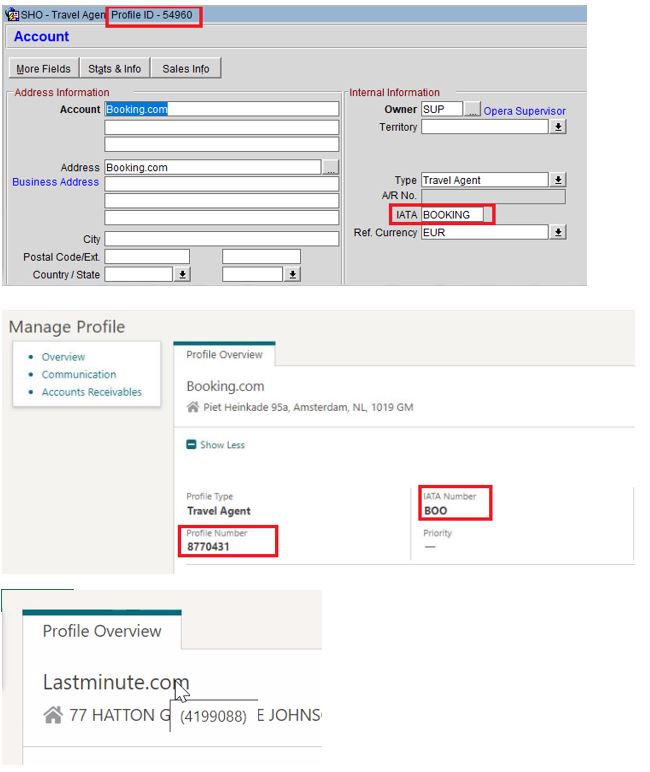SmartCONNECT for Opera PMS
Looking for a direct connection to your OTA’s, GDS, and IBE through a single Oracle Certified interface?
Use our SmartCONNECT for Channel Management - The latest direct connection from OPERA!
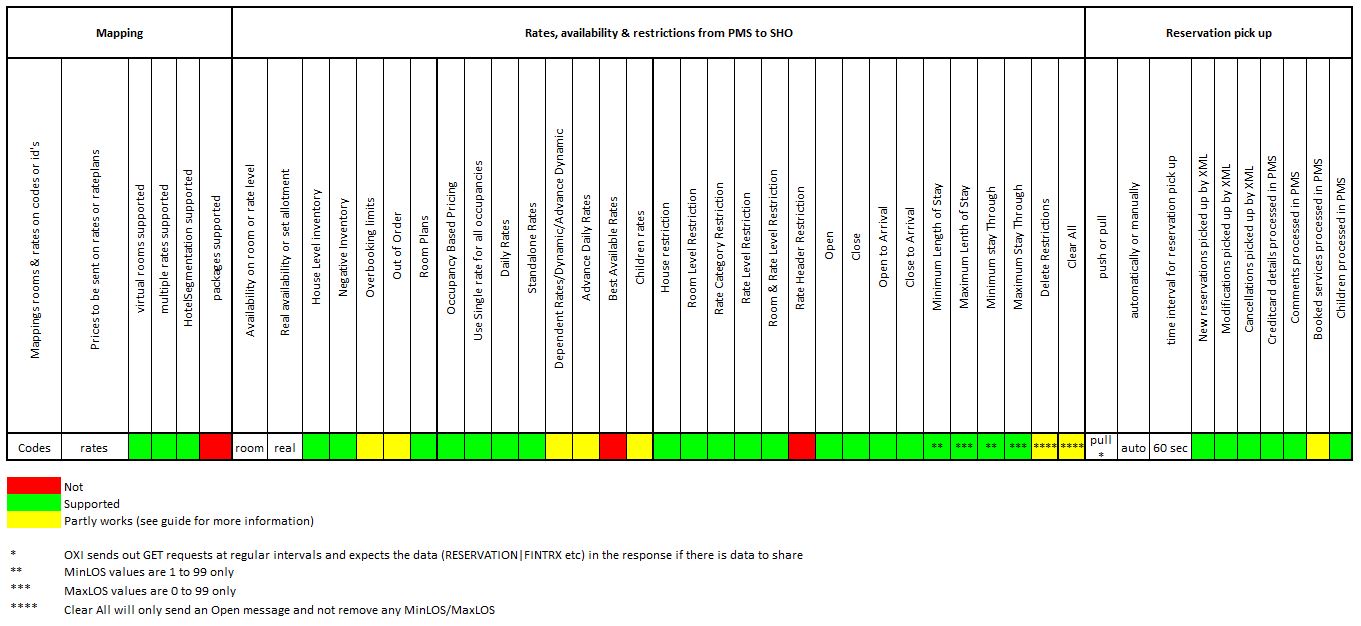
Connection & OXI Synchronisation.
What details to provide to PMS partner
Oracle OPERA Customer needs to purchase License Code OPX_SMARTCHANNEL. This code is available as of Version 5.5.0.XX
Provide the OXI Comms method URL's to the OXI installer
The OXI resource will need to open a CX network ticket with the datacentre to open incoming and outgoing traffic on port 443 to https://oxiconnect.smarthotel.nl/api which sends results to IP 52.149.75.144 from the OXI server in the cloud environment.
SSL is on SMART CHANNEL MANAGER end. SMART CHANNEL MANAGER will be using TLS 1.2 and SHA-256 for their SSL certificate, so it is important for customers to be on at least Opera Version 5.5. or higher and have the OXI server OS up to date (Windows Server 2008r2, Windows Server 2012, Windows 8)
What details to provide to SmartHOTEL
New and existing customers must complete the OXI mapping document prior to installation with required codes. Codes will need to be entered into the SmartOXI Management Studio.
PMS and OXI Set Up requirements
The Oracle OXI SMARTCHANNEL 2-way Interface guide should be followed by the OXI installer. Conversion Codes should be provided to the OXI installer from the mapping document
NOTE: The External property code must be 3 characters or more
Existing Customer Switching to SmartCONNECT
When the OXI configuration is complete advise the hotel that there will be a small downtime while the interfaces are swapped over. No messages will be lost as they will be sent during the OXI synch.
- Change the property code & PMS partner in SmartHOTEL
- Change all rate and room codes to the new OXI codes in SmartHOTEL
- Activate the property in SmartCONNECT Management Studio
- Legacy pricing for Extra Adult will still exist within the channel manager. This will need to be removed by the support team.
OXI Synchronisation
Once property has been fully configured in SmartHOTEL and the SmartCONNECT Management Studio with all the relevant codes, OXI synch can proceed.
Should the hotel be managing restrictions on House and Rate Category Level as well as the standard Room and Rate level then the Business Services need activating in the SmartCONNECT Management Studio.
- Resynch Inventory (Snapshot only)
- Resynch Rates (Only those with conversion codes and nothing that is dependent)
- Resynch Restrictions (Rate restrictions only)
- Note: If no restrictions are applied on the rate code then there will be an error in OXI during the resynch “Required field missing: BookingRule”. It is advised that the hotel applies an “open” restriction to physically open the rates in OPERA
- Test Reservation
Rate, Availability, Restriction & Reservation Information.
All newly created Rate Codes should be created in SmartHOTEL and the Management Studio first before being resynched.
Supported
- 396 days in advance by default but can be extended to 546 days on request
- Day Of Week ranges
- Two Child Buckets
- Child Bucket 1 will be applied as an infant and Child Bucket 2 will be applied as a child, irrespective of the bucket ages.
- Note: Even if child pricing is received this is not sent onto the OTA’s
Rate Types
- Daily Rates
- Standard Rates
- Fixed Rates
- Advanced Daily Rates (not by Oracle)
- Dependent Rates
- Note: These are calculated in SmartHOTEL. The Hotel will need to inform the channel manager of the calculation prior and resync of Base rates only required
- OXI conversion should still be applied to be able to send restrictions.
- Should the rate be updated the message will be rejected by the channel manager
Not Supported
- Rate Header information
- Rate Header Sell controls - Hotel will need to create Rate Restriction messages instead
- Rate Header Packages - ensure packages are included in rate
- Rate More Tab calculations
- Dynamic and Advanced Dynamic Base Rate
- Best Bar by Day
- Rate Plans (channel manager functionality)
Additional information
- Use Single Rates for all occupancies is supported.
- Extra Adult price is calculated onto the additional occupancies within the incoming XML
- Should there be missing rate detail in OPERA then no rate detail will be sent and the default 9999 rate remains in the channel manager
- Fixed Rates parameters can now be enabled for specific rates in the Management Studio. This is especially important for reservations that contain no rate value from the OTA and therefore we send a 0.00 value in the XML. By enabling this parameter the price inserted into PMS will be the configured rate value
Should the hotel be managing restrictions on House and Rate Category Level as well as the standard Room and Rate level then the Business Services need activating in the SmartCONNECT Management Studio. Please discuss this during installation.
Supported
- 396 days in advance by default but can be extended to 546 days on request
- Restrictions
- Open
- Close
- Open for Arrival
- Closed for Arrival
- Open for Departure
- Close for Departure
- Min Length of Stay (between 1 and 99)
- Max Length of Stay (between 0 and 99)
- Min Stay Through (between 1 and 99)
- Max Stay Through (between 0 and 99)
- Levels
- House
- Rate Category
- Room
- Rate
- Room and Rate
Not Supported
- Rate header sell controls
- Hurdles
- Delete - not fully supported. It will send and Open message so will only open what is closed
- Clear All – not fully supported. It will send and Open message so will only open what is closed
Useful Information
- New rates created after 22/12/2020 will be created with a default Open in the channel manager. Rates created before this date will be default Closed so they will need to be manually opened in OPERA before applying your additional restrictions
- Should there be a discrepancy in restrictions between OPERA and the channel manager please reapply the restriction in the PMS before additional trouble-shooting
- Both "Length of Stay" and "Stay Through" restrictions are treated as the same in the channel manager
Supported
- House Level
- If house is lower than room we will send the house value to the channel manager
- Negative inventory
- Inventory message will come through as 0
- Overbooking limits
- supported on house and room level (negative and positive)
- Out of Order
- Block Allotment (Deductable only)
- 365 days in advance but can be extended to 546 days on request
- ATS - Automatic Transmission Schedule
- This is set up in OXI and will send the inventory message for the 365th day at 05:00 am each morning
SmartHOTEL Settings Supported
- Room plans (combining rooms to sell as a single unit within the channel manager)
- Room Plan needs to be enabled in the SmartCONNECT Management Studio
- Virtual rooms
- If inventory is the same as the main room then “use Main Availability” turned on in the channel manager
- Room Defaults
- Room Plan needs to be enabled in the SmartCONNECT Management Studio and no Availability settings in the channel manager
- Room Thresholds
- Room Plan needs to be enabled in the SmartCONNECT Management Studio and “use Main Availability” turned on in the channel manager
- Room Default & Thresholds
- Room Plan needs to be enabled in the SmartCONNECT Management Studio and no Availability settings in the channel manager
NOTE: you cannot mix "use Main Availability" and Room Defaults on virtual rooms
NOTE: Business Service not required for Room Plans
Not Supported
- Overbooking Limits on House Level
- House can be set in OPERA and will affect booking limits but the INVENTORY message will fail in OXI. Therefore it’s essential that House is applied before Room
- Out of Service
- This is considered non-deductable and therefore available to sell
- Room Class Inventory
- Component Rooms
Supported
- Reservation New, Modify and Cancel
- Reservation comments
- There isn’t a limitation on the character count in the comments field
- Special characters supported (Chinese, Cryllic, Swedish but not Arabic).
- Multi-room bookings
- SmartHOTEL will send OTA leg number within LegNumber field.
- Multiple Rate Code
- Multiple Rate amounts
- Add on Packages
- Known as Services in the channel manager. If it is supported by the booking site and the channel manager then it is possible to send the packages in the reservation. The package price is controlled by the OTA but the package attributes (posting rhythm and rate inclusion) are controlled by OPERA
- Guest Count
- Should the booking site inform us of the number of Adults and the number of Children this information will be passed along. Otherwise the guest count will be applied to the Adult field only
- ReservationChildAge will always be '10' as default. Reservation comments will indicate actual ages of children if provided by the booking site
- Profile Matching – must be set up in OXI
- Guest Profile Name
- On behalf bookings where the room is booked by someone else, should the booking site provide names per room (First name and Surname), then this will be sent, if not, the main booker name will be used
- On multi-room bookings, should the booking site provide individual names per room (First name and Surname), then these will be sent, if not, the main booker name will be used
- Guest Profile Contact details
- On multi-room bookings, the main booker details will be inserted on the contact information for all rooms
- Agent Profile
- IATA and Profile ID’s for each booking site must be provided before the channel is connected.
- Market Code
- If Rate header contains a market Code and if Reservation is sold with this rate Code, the same value will be sent, as long as it is configured in the SmartCONNECT Management Studio. Otherwise, it will use the Interface Default value
- Source Code
- If Rate header contains a source Code and if Reservation is sold with this rate Code, the same value will be sent, as long as it is configured in the SmartCONNECT Management Studio. Otherwise, it will use the Interface Default value
- Origin Code (Channel Code)
- This will be sent with default value “SMARTHOTEL”. Please configure in Opera or insert a conversion code or alternatively insert Interface default.
- Reservation types – codes must be configured in OXI
- Payment Types – codes must be configured in OXI
- Credit Cards
- Once sent through the interface the details will be encrypted in the channel manager
Not Supported
- Reservations with Day use
- Reservation with Accompany
- Company Profile
- Credit Card VCC codes
Useful Information
- Cancellation Code should be set under Interface Defaults as SmartHOTEL doesn’t send Codes
- Guest name is being sent, unless not defined then the Booker name will be used
- External Reference in reservations are as follows;
- OTA – Booking Site Reservation Number
- SMARTCHANNEL – Channel Manager Booking number
- Arrival and Departure time is sent as Comments
- Bookings don’t fail as they would do with the OHDCS connection
- Scenario 1 - Mapped in SmartHOTEL but not loaded in PMS will deliver to the room and rate codes as defined in the mapping.
- Scenario 2 - Not mapped in SmartHOTEL will deliver to OXI but will use the OXI defaults
- Scenario 3 – credit card will expire before arrival will deliver to OXI
- Scenario 4 - OXI interface down. Reservations show as being picked up in SmartHOTEL but it can’t be seen in OXI. It will deliver when OXI is running
Note: Modifications of reservations made prior to the OXI switch will create a new booking in OPERA. This is the intended functionality of OXI. Cancellations will fail in OXI as the original booking cannot be found. This is only for properties who switch between myfidelio and SmartCONNECT
Note: Modifications and Cancellations prior to the new OXI connection will fail in OXI as the original booking cannot be found. This is only for properties who are a new property in SmartHOTEL
OXI errors.
OXI Interface
A connection to the server could not be established
Check that the OXI Comms URL has been whitelisted, port 443 is open and there is no Firewall (or an exception in place) on the OXI server
Check TLS 1.2 is installed in the registry (if using an older version on the server)
Type https://oxiconnect.smarthotel.nl/svc into the browser. It should show the contents of the cache. If it does not work it will show an error that TLS is not supported
Inventory
Invalid room ID: X.
"X" is a variable. This indicates that the room does not exist in the channel manager. All rooms in the PMS must be built in the channel manager, even if they are not selling them online. You can simply create the room in SmartHOTEL but not add any rates to it.
ORA-01722: invalid number- at "OXI.INT_PROCESS_OOO"
If the message type is INVENTORY this this message is not supported. We only receive RTAV messages for inventory
No valid commands found
The Room does not exist in Channel Manager
Rates
Not allowed to update calculated rates
The rate is dependent on a base rate in OPERA and therefore rate updates are redundant. You need to ensure the base rate is in SmartHOTEL and use the weights to calculate the rate.
No valid commands found
The Rate does not exist in Channel Manager
Restrictions
Required field missing: BookingRule.
There is no restriction present in the message. This usually indicates that OPERA has no restrictions on this date
RAVR and RAVL messages are not supported, use RESTRICTION messages instead
Block restrictions aren't supported. If a hotel does a restriction resynch from Opera they should select "Rate Restrictions" only.
Reservations
No Keynumber for the Profile rph 1
The IATA profile hasn't been added to the OXI Management Studio. Please advise SmartHOTEL of the OTA Name, Profile ID in OPERA and the IATA code on the profile
Validation routine : Maximum availability time span DD-MMM-YY Days has been exceeded with this reservation.
The reservation being sent to Opera is being booked beyond the 365 advance availability threshold. Please note that Oracle consider entire leap years as 366 days, therefore, a booking made for 27-APR-21 on 26-APR-20 is considered 366 days in advance.
Post Installation.
Reservations
Properties switching between OHDCS and SmartCHANNEL
Modifications of reservations made prior to the OXI switch will create a new booking in OPERA. This is the intended functionality of OXI.
Cancellations will fail in OXI as the original booking cannot be found.
Properties that are new to SmartHOTEL
Modifications and Cancellations prior to the new OXI connection will fail in OXI as the original booking cannot be found.
Rollover Information
The ATS schedule will send the inventory message for the 365th day at 05:00 am each morning
Rates and restrictions do not automatically update and therefore will need to be resynched on a monthly basis for the 12th month. For example, on 1st January we recommend you resynch your base rate and all restrictions for December of that year.
Creating new rooms
- Set up the new room in SmartHOTEL Channel Manager
- Attach the rates associated to this new room
- Inform SmartHOTEL of the new room code, it's total number of rooms and the max occupancy (both OPERA and SmartHOTEL)
- Add the Room conversion in OPERA OXI
- Resynch the inventory, rates and restrictions from OXI
Creating new rates
- Set up the new rate in SmartHOTEL Channel Manager
- Attach the rooms associated to this new rate
- Inform SmartHOTEL of the new rate code and its market code, source code, rate type and rate category
- Add the conversion either on the rate header in OPERA or in OXI
- Log into OXI and resynch the rate (OXI > Utilities > Rates)
Note: Rates created after 22/12/2020 will be default Open. Rates created before this date will be default Close so need to be manually opened in OPERA before applying your additional restrictions
Adding New Booking Sites
Should you wish to add a new booking site, please be sure to let the SmartHOTEL team know and provide them with the Profile ID and IATA code from OPERA so we can add it to the SmartOXI Management Studio for reservation delivery of the codes.