General.

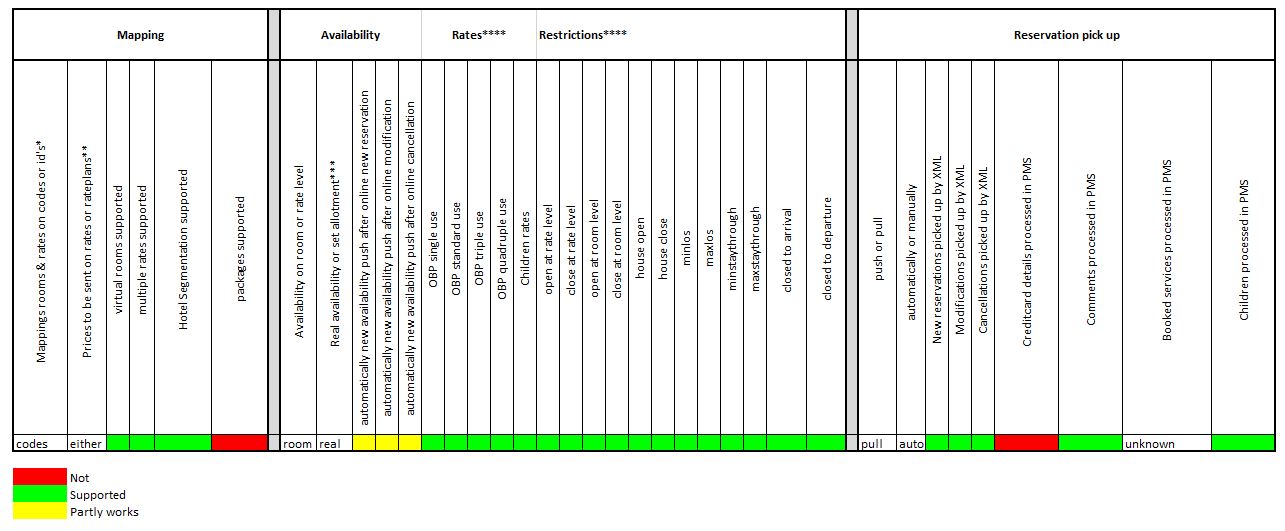
Available as a plugin for KxResidential, Bedbooker enables you to manage rates and availability for the bedroom stock you sell through online travel agents and monitor booking activity as reservations transfer to KxResidential.
The BedBooker module consists of two parts:
- Channel Manager: allowing users to maintain stock and rates for sale on online travel agents (OTAs)
- Admin area (plus Web Service) to pass bookings through to KxResidential.
General details
Office address: 249 Silbury Boulevard
Postal code: MK9 1NA
City: Milton Keynes
Country: United Kingdom
Telephone number: +44 (0) 1908 067000
Website: https://kineticsoftware.com/bedbooker/
Specified contact details
Technical Support: +44 (0) 1908 067020
Sales Leads: +44 (0) 1908 067000
Operational Support: +44 (0) 1908 067020
* All rates are considered as rooms so reservations can be delivered to the charge template
** Depends on how the hotel wants to manage their rate set up as rates are managed manually
*** Hotels using the Kinetic (new) interface are able to send inventory from Kx Residential. Otherwise, they are manually managed
**** Because properties are managing their own R&A then all standard smartHOTEL functionality applies accepted by HRS.
Connection.
Connection Information
Properties using Kx Residential will discuss with Kinetics directly if they are interested in the BedBooker solution. The hotel will then be introduced to the SmartHOTEL consultant so that they can get the relevant mapping document from the hotel to configure the property.
Credentials
Depending on what type of connection the property is using the credentials are as follows;
Properties NOT using Live Availability
The service URL is provided by SmartHOTEL. The Hotel Code is the property ID and the password is found in the hotel set up in SmartHOTEL
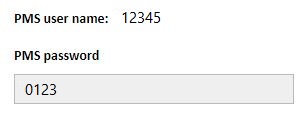
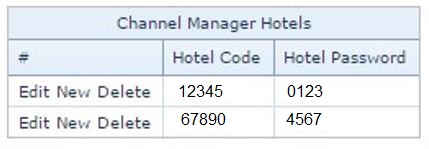
Properties using Live Availability
The service URL is provided by SmartHOTEL. The Hotel Code is the property ID and Password and Api key are provided by SmartHOTEL. Note the end point only contains API.aspx

Configuration.
Room and Rate set up
Kx Residential uses different templates for meal plans and room occupancy, for example ‘Breakfast included’ & ‘Room only’ or ‘Double occupancy’ & ‘Single occupancy’. Separate BedBooker ‘Rooms’ are needed to ensure the correct charge templates and breakdown of the price from KxConfiguration is used.
Therefore, in the channel manager you will have configuration that may look like this;

In BedBooker Admin they will need to add the Channel Manager room code to match SmartHOTEL;
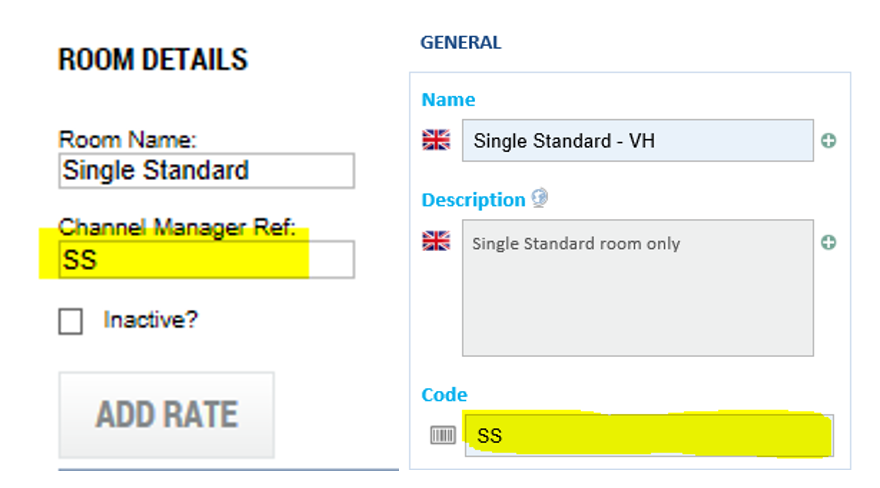
As the channel manager is manually updated (there is currently no Rate interface from Kx to SmartHOTEL) the rate set up can vary depending on the customers wishes. This is usually discussed during the configuration stage.
Options for loading rate:
- The hotel can decide whether they wish to manually load all their prices for all rooms and rates. In this case every rate will be a Base rate
- The hotel can decide to load one rate code per room type (Base Rate) and the system will automatically calculate the other rate templates (eg +£10.00 pp for Breakfast)
- The hotel can use a rate plan option. In here the hotel will load just one price (either a single or double price) and the system will then add supplements to the upgraded rooms and rate templates
Reservations
BedBooker Admin pulls reservations from the channel manager. If there is no PMS Delivery timestamp then their system has not collected the reservation and this needs investigating with Kx Support
Credit Card Details
These details will not be passed into BedBooker Admin or KxResidential.
For sites such as Booking.com we can request that all CC details are not sent in the XML allowing the hotel to view them online
- CC data is None
- Send link to cc data in extranet via email
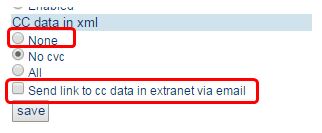
For other OTA’s that can only send CC details via the XML they will need to use the Vault service
Connecting Bookings Sites
Should additional booking sites wish to be connected after the original configuration the property must contact Kinetic in the first instance. This is because the OTA needs to be added into BedBooker Admin to allow for correct reservation delivery. Once this is confirmed the new connection can be made.

Live Availability Configuration
The 2019 release of Bedbooker provides you with the option to allow live availability figures from KxResidential to be sent directly to the Channel Manager, removing the need to manually control the residential stock levels in two systems. Should a hotel wish to use Live Availability they need to select the PMS provider Kinetic (New) and ensure the Service URL is updated.
Within Bedbooker Admin, a new option is now available from the 'Bedbooker' menu called 'Availability Settings'.

This section contains all the settings required to configure the live availability integration.
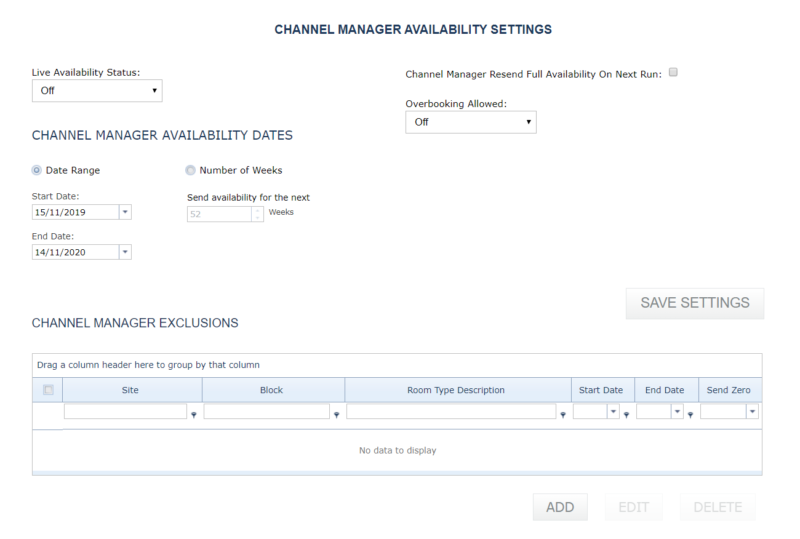
- Live Availability Status - This setting controls whether or not the live availability integration is enabled. By default, this setting will be set to 'Off'. Once set to 'On', availability figures will be sent across to the Channel Manager for all correctly mapped room types the next time the Bedbooker service runs.
- Channel Manager Resend Full Availability on Next Run - Availability updates will only be sent across to the Channel Manager when a change in availability occurs in KxResidential i.e. only the changes are sent. If this check box is selected, the next time the Bedbooker service runs, full availability for all correctly mapped room types will be sent across to the Channel Manager.
- Overbooking Allowed - This setting controls whether or not the overbooking allowances configured for each block in KxConfiguration are included as part of the availability calculations. This setting by default is set to 'Off'.
- Channel Manager Availability Dates - The settings within this section control how far in advance availability figures are sent to the Channel Manager.
- Date Range - This provides static dates that are used to send availability to the Channel Manager. Only availability between these dates inclusive will be sent to the Channel Manager.
- Number of Weeks - This provides a rolling date range calculated from the current date. For example if the setting is set to 52 weeks and the current date is 16/07/2019, availability will be sent through to the Channel Manager until 16/07/2020.
- Channel Manager Exclusions - The settings within this section allow a user to stipulate certain Sites, Blocks or Bedroom Types to be excluded from the availability feed for a specific date range.