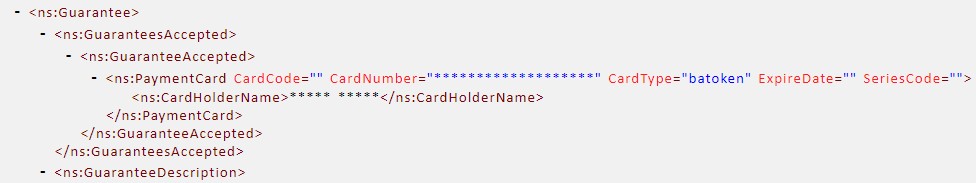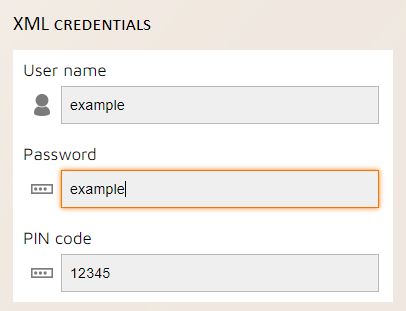General.
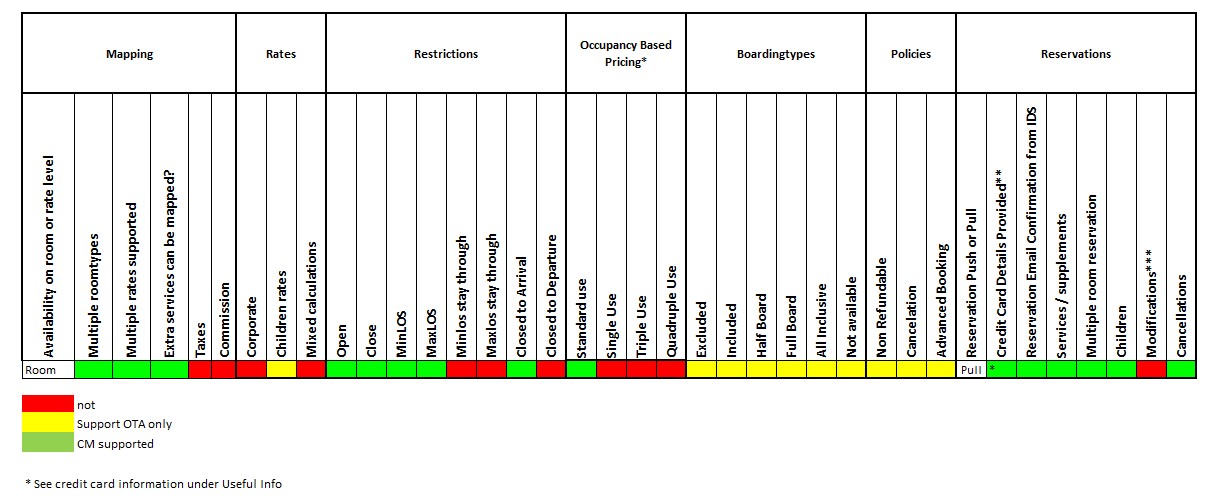
General details
There are multiple addresses. Please check: https://bookassist.org/contact/en/
Email:
Website: https://bookassist.org
Extranet: https://admin.bookassist.com/
Switch.
The hotel informs Bookassist that they would like a connection with SmartHOTEL.
Bookassist will create an XML user for SmartHOTEL and send a temporary password to the hotelier. The hotelier needs to change this password within 24 hours via https://admin.bookassist.com
Once this is done hotelier needs to provide the XML username & password and the Bookassist hotel id to SmartHOTEL.
SmartHOTEL needs to inform Bookassist Support when they activate a connection
Credentials.
Who provides what?
The hotelier provides the XML username/ password & pincode (hotel id Bookassist) as described under switch.
Mapping.
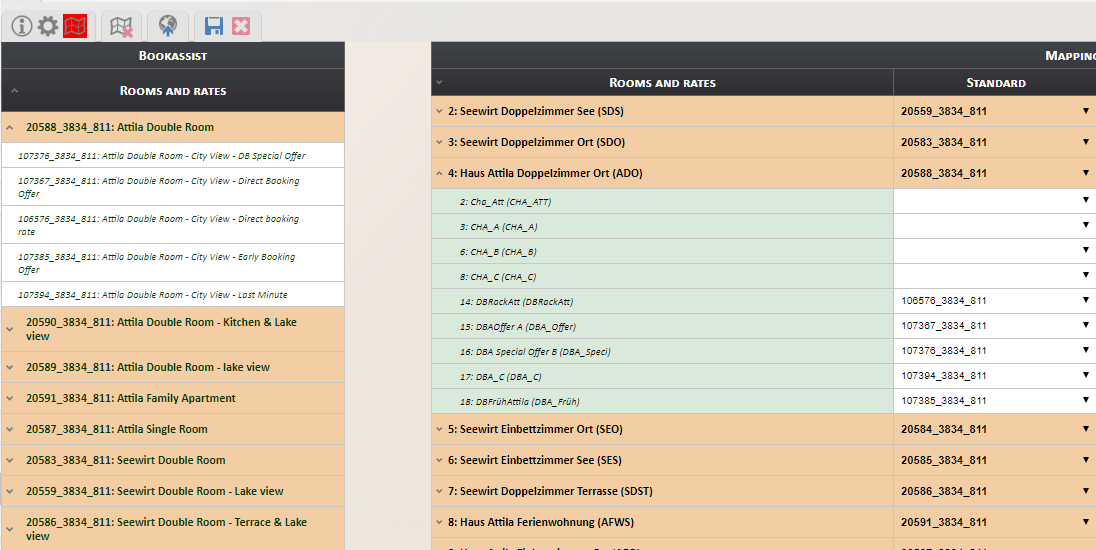
Multiple room & multiple rate mapping is supported.
When a room is deactivated or expired on Bookassist side it still shows up in the mapping. This can only be checked at the Bookassist extranet or by checking with the hotel.
Extra services can be mapped as well.
Bookassist only supports 1 occupancy price per room-rate combination. So the column in which the mapping is done, that price is being sent towards Bookassist.
Useful Info.
Functionalities
* In case of a room with multiple occupancies on Bookassist side, SmartHOTEL will sent the double use price. The additional occupancies (third & quad) are considered as extra beds on Bookassist side and their price will be loaded separately.
** As default creditcard data are not transferred via the XML connection. If a hotelier would like to have this they need to confirm to Bookassist. After a fee fort he activation creditcard data will be delivered via the connection.
***When a reservation is modified at Bookassist side they cancel the first reservation and send a new reservation with a new reservation id for the modified reservation.
Data until when?
R&A Data can be sent until 2 years in advance
Reservations
SmartHOTEL pulls the reservations from Bookassist every 5 minutes.
At the Bookassist extranet there is a line called PMS Status at the reservation overview. This field is filled with the reservation id SmartHOTEL returns after receiving a reservation and with the note SENT TO PMS. When SmartHOTEL returns an error this will also be displayed at this PMS Status line.
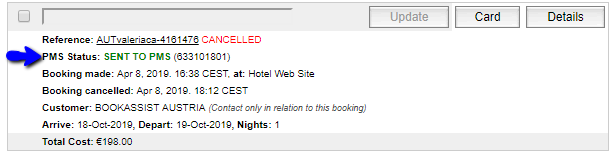
Credit Card details
BookAssist will pass the credit card details but the XML credentials password must be updated every 90 days by logging into https://admin.bookassist.com. If the password is not updated then the credit card information provided in the reservation will show as follows, which will fail to the PMS as there is no card code