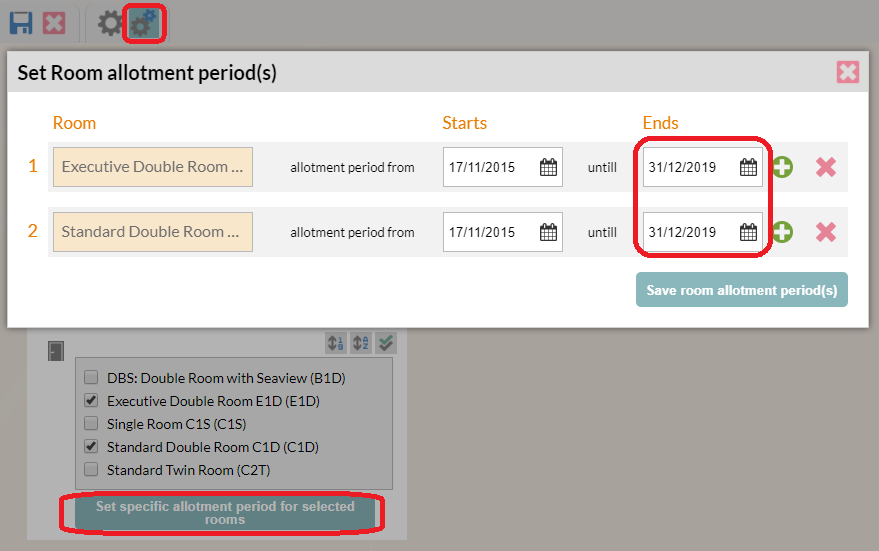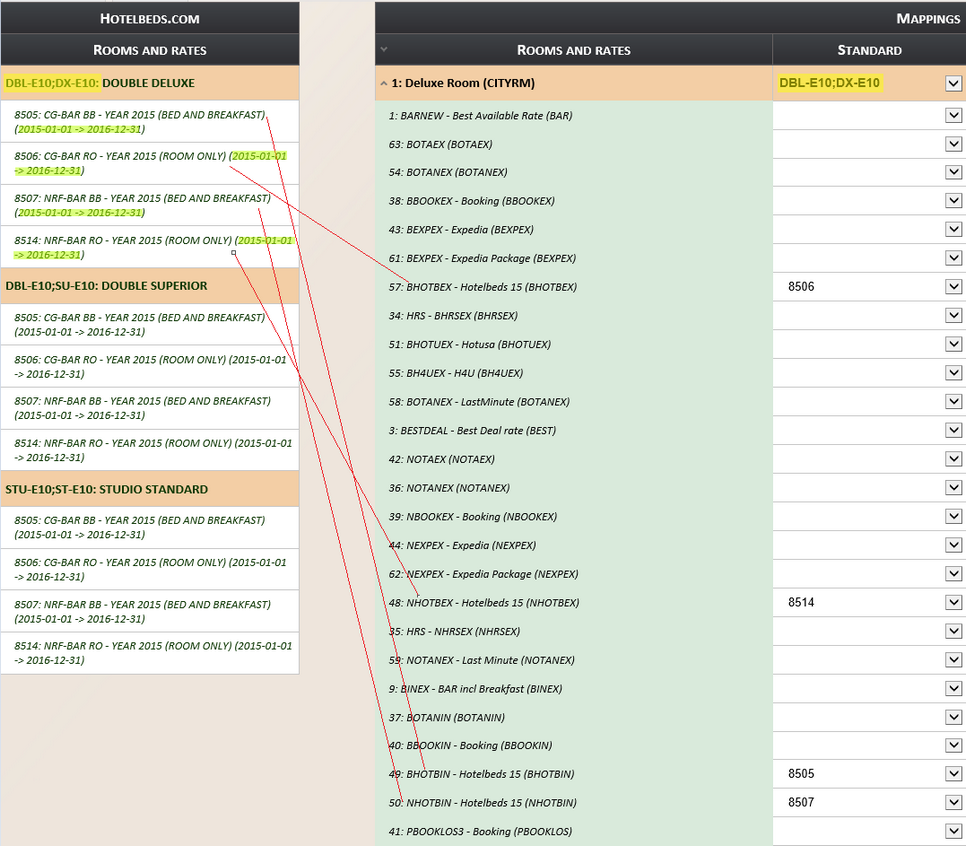General.
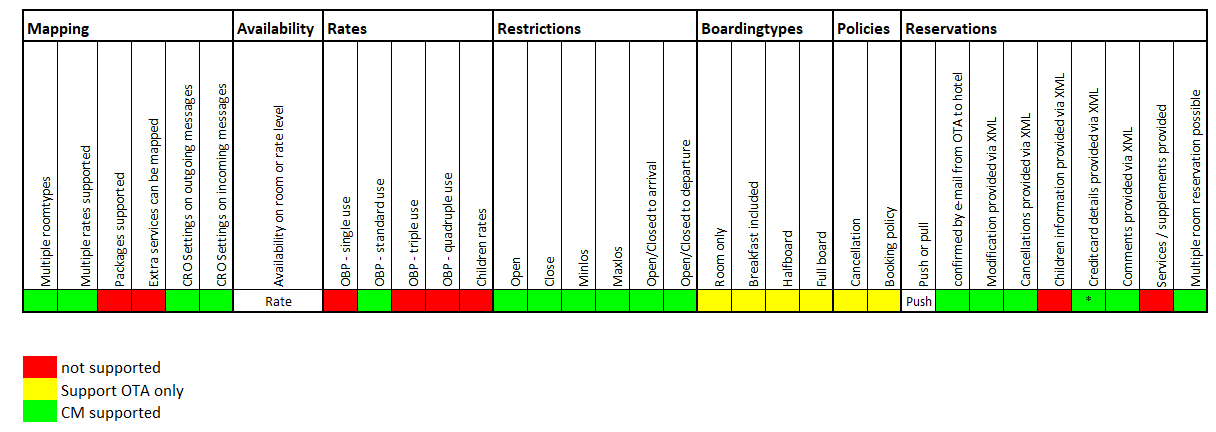
General details
Office address: Camí de Son Fangós, 100 - Torre A, 5ª Planta
Postal code: 07007
City: Palma de Mallorca
Country: Spain
Telephone number: +34 971 624 560
Customer support: +34 971 624 560
Website: http://www.hotelbeds.com/public/index
Extranet: https://maxiroom.hotelbeds.com/#/login
Extranet help: -
Switch.
An existing customer on channel
Hotel needs to contact their market manager and request to switch to XML via Channel Manager. An HSI connection will only allow for availability, rate and restriction updates, whilst BMS will also activate the reservation delivery.
Please let Hotelbeds know to which endpoint they need to send their reservations in case of a BMS connection.
The endpoint is: https://reservations.smarthotel.nl/OTA/BED_HotelResNotifRQ.aspx
A new customer on channel
Hotel needs to contact Hotelbeds to request a new account. Once this has been set up they need to make an XML connection to SmartHOTEL Channel Manager. An HSI connection will only allow for availability, rate and restriction updates, whilst BMS will also activate the reservation delivery.
Please let Hotelbeds know to which endpoint they need to send their reservations in case of a BMS connection.
The endpoint is: https://reservations.smarthotel.nl/OTA/BED_HotelResNotifRQ.aspx
Example switch email
Subject: Connect hotel XXX to Hotelbeds for SmartHOTEL Channel Manager
Dear Hotelbeds Connectivity team,
Can you please activate the following property on XML for Hotelbeds:
Property name:
Property Code:
Reservation endpoint: https://reservations.smarthotel.nl/OTA/BED_HotelResNotifRQ.aspx
Many thanks,
Timeframe
Switches are done very quickly, however, when scheduled the date is confirmed.
Credentials.
Example
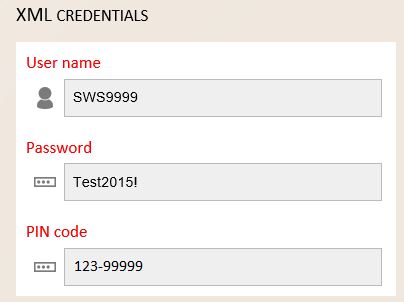
Who provides what
The username and password are the SWS codes for the channel connection in Hotelbeds. The pin is a combination of the Hotelbeds three-digit country code and the hotel ID, separated by a dash (-) and can be acquired by pressing the synch functionality. In case it concerns the switch of a property that is part of a group chain at Hotelbeds, the Pin details can be acquired from the market manager.
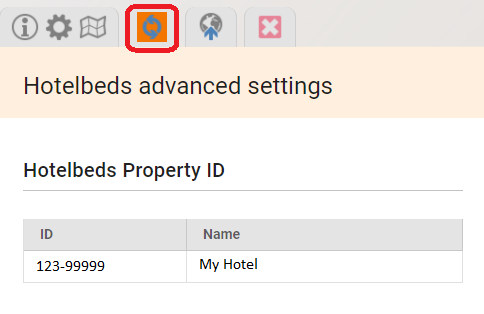
Cost Break Down
If enabled the additional CostBreakdown settings will:
- receive reservation rates as net amounts (less commission and /or offers);
- receive FIT reservation rate amounts (net amounts);
- decide per Hotelbeds contract if commission should be added before sending the rate amount to the PMS (gross amounts).
Another benefit is that hotels can do promotions within Hotelbeds on their existing BAR rates and the promotion information is provided as well as deducted from the supplied rate.
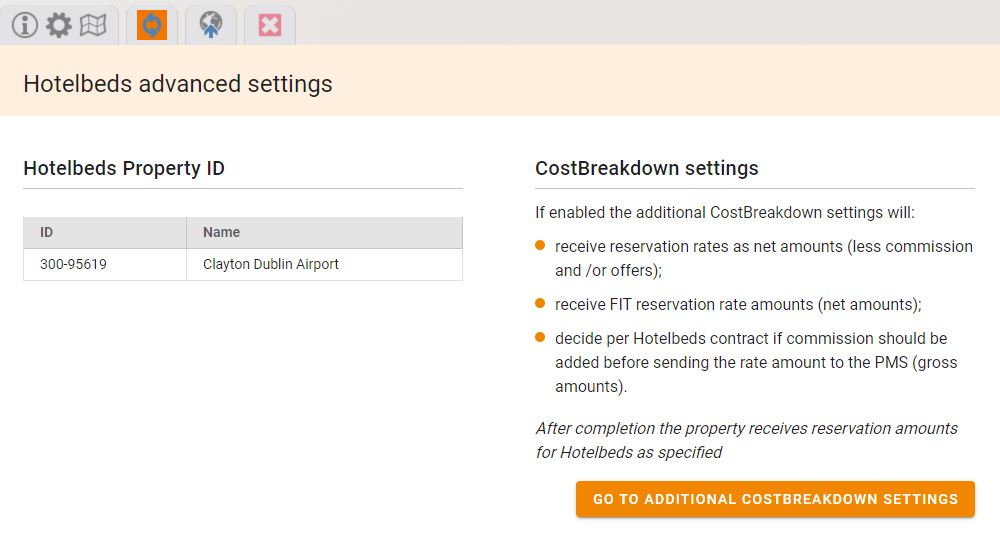
Cost Break Down changes the way SmartHOTEL reads the incoming Reservation XML from reading the RateList to the full DiscountList and CostBreakDownList.
The CostBreakDownList provides rates per day less commission and discounts.
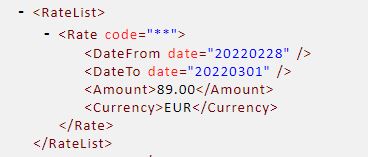
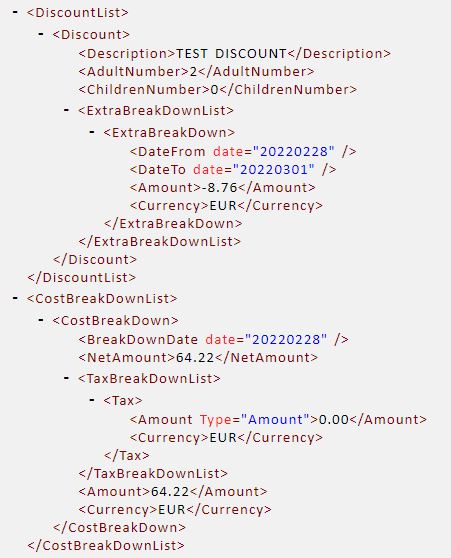
The hotel can then decide if they would like to receive the rate into the PMS with the commission added back on. You can define specific commissions (in percentage) for selected Hotelbeds contract IDs. If no commission is to be added to a contract, do not add percentage settings below
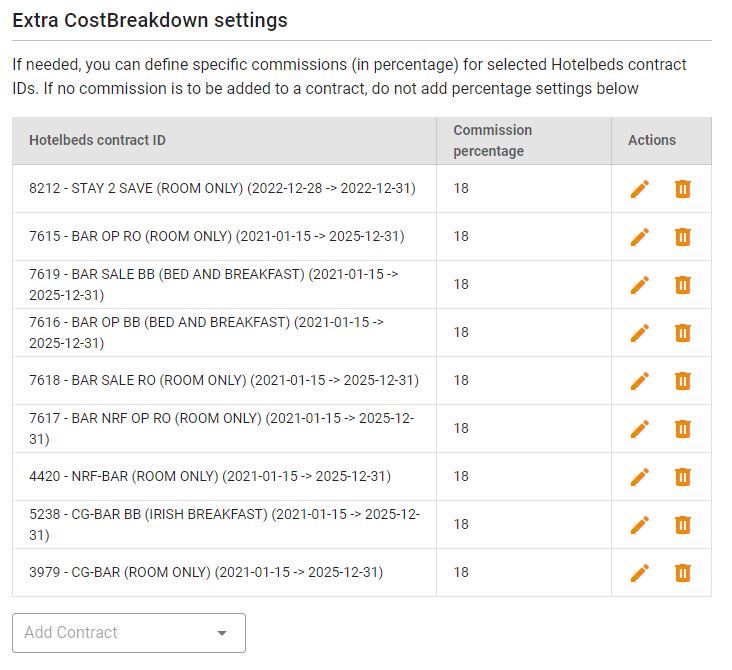
To add a new setting click on the "Add Contract" field and it will provide a list of available contracts. Then simply apply the commission amount you would like adding back on. The commission amount is the same value as what Hotelbeds is applying to that contract and is a set value (i.e. cannot be a date range)
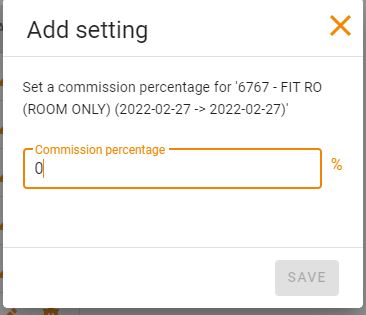
When a booking is delivered on that contract SmartHOTEL will read the NetAmount, add on the Commission % and send the Gross amount to the PMS
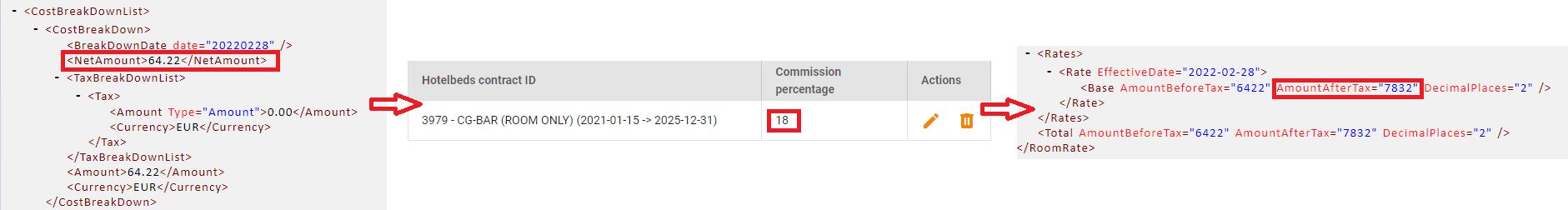
Any discounts applied will show in the comments
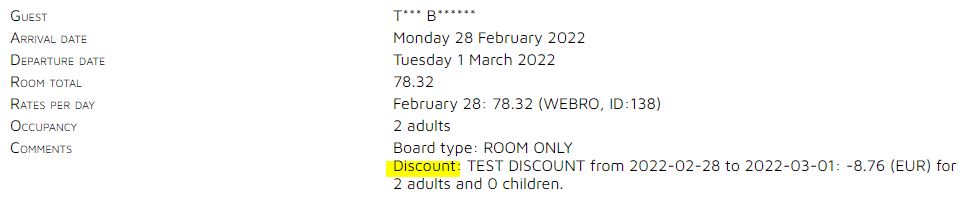
If the CostBreakDown setting is inactive then the existing CRO settings will still apply to the RateList section of the XML
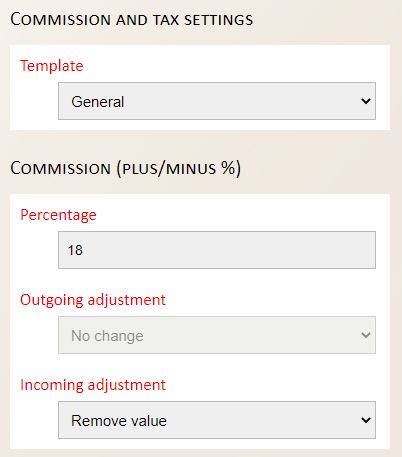
Mapping.
RoomsHotelbeds does not support occupancy based pricing. RatesHotelbeds rates are set up with individual contracts applicable for a limited time span, this usually automatically extends when data is received by the channel manager for future dates. Should a hotel not wish to have their contracts automatically extended then they need to inform their Hotelbeds Account Manager to change the contract dates. The hotel will need to apply the specific allotment period for the dates they wish to send R&A for.
Since you need to create allotment only for the period as stated in the contract with Hotelbeds, it is very important that you create separate rates for Hotelbeds only. Keep in mind that any messages sent by the channel manager outside of the contract period will automatically extend the contract. On the extranet of Hotelbeds, you can see the contract start and end date. Multiple rates are being supported. Mapping
|
Useful Info.
About the OTA
Hotelbeds is supplying Travel Agencies, meaning it is not publicly accessible to book via Internet. The Hotelbeds extranet is called Maxirooms
Details
- Multiple room types can be set up
- Multiple rates are supported (restricted on Hotelbeds per period)
- Restrictions open/ close (and shortly the minlos as well), in order to set other restrictions you have to inform the hotel to login on Hotelbeds Extranet in order to put it in manually.
- Inventory is sent on rate level
- Credit card details are NOT provided and can be retrieved from the Hotelbeds extranet, only if they are Virtual Cards
- Reservations on rates that are not mapped will result in a fail over delivery. It is advised to setup a rate for every available rate on Hotelbeds or delete certain rates on the booking site.
Rate Types
Hotelbeds offers two types of rate categories - BAR and FIT
- BAR rates are treated as normal and will accept Rate, Restriction and Inventory updates
- FIT rates are agreed by contract and Hotelbeds will load the rates in their system as per the contract prices. Blackouts are also pre-loaded for closed dates. As a result of this it is advised that the rate is set up as "No R&A Update". However, if the hotel wishes to send rates that are lower than the agreed contract price or open up any closed dates you can then send the R&A updates for the rate. Any rate that is higher than the contract or restriction that is not previously agreed will be rejected by Hotelbeds.
- FIT reservations will be delivered to the channel manager with no rate value and will therefore be sent to the PMS as a 0.00 rate. It is the hotels responsibility to ensure the reservation has the correct contract price loaded on the reservation in their PMS.
Pick up/ Push cycle
Reservations are only delivered once per hour.
Bookable until when?
Because Hotelbeds use contract periods for their rates it may be necessary to manually push R&A from the channel manager should this not be part of the nightly rollover from the PMS. When extending rates ensure you push rates and restrictions first and inventory second otherwise it will return an error.
Errors.
Errors
Description: It is not possible to load the inventory as no rate has been loaded Solution: Perform a rate and restriction refresh first then you can refresh the inventory afterwards.
Description error: The room characteristic is too long. Solution: Contact to the market manager to amend this by setting a room characteristic with 11 characters as a maximum.
Description: The room does not exist in the contract, or there are no costs defined for the days the CM is trying to update. Solution: do an operation “contractdetail” through HSI to ensure that the room you are requesting is correct. Otherwise, you should contact the Market Manager of Hotelbeds to check the set up.
Description: Your username or password is incorrect Solution: 2 options, either the username or password is incorrect or the user is not connected to HSI. Firstly, need to check if the HSI is connected, if not, CM need to contact the hotel to get the password.
You have two options;
There is a rate threshold. The cause is that they are trying to set an amount that surpasses the amount defined for the rate of the ceiling. Usually, our market managers agree with the hoteliers some restrictions assure the competitiveness. In this way, one of the thresholds defined is the rate ceilings, for which neither the Channel Manager nor the hotel can set a greater amount than the one agreed in the contract.
This is not an error, but an informative message advising you that this contract has a security allotment restrictions that has been activated when you tried to close sales/reduce availability. Security Allotment is a characteristic of the contract for which Hotelbeds retain X rooms every day. In this way, when the Channel Manager/hotel tries to close sales, the security allotment will be enabled, which means X rooms will be still available before to close sales.
Cause: You are trying to update a contract that does not belong to the hotel credentials. Solution: do an operation “contractlist” through HSI to check the available contracts for that hotel. |